All posts by Harvey
On Mental Inertia
Mental inertia is our tendency to hold on to an idea, sometimes fiercely, in spite of all evidence to the contrary. Is the idea new? Is it real or is it just stubbornness? Can it be treated in others? Can we treat ourselves?
Well, it’s not new…
The human understanding when it has once adopted an opinion (either as being the received opinion or as being agreeable to itself) draws all things else to support and agree with it. And though there be a greater number and weight of instances to be found on the other side, yet these it either neglects and despises, or else by some distinction sets aside and rejects, in order that by this great and pernicious predetermination the authority of its former conclusions may remain inviolate. — Sir Francis Bacon Aphorism 46,’ Novum Organum, Book I (1620)
and apparently, it’s not just stubbornness…
There are two competing ideas on the process that governs the formation and maintenance of beliefs: 1) people maintain a belief because they have limited access to opposing beliefs, or 2) because they actively filter information in a way that avoids conflicting views. A new meta-analysis of past studies confirms the existence of active avoidance; when people are offered an opposing viewpoint, they will ignore it in favor of a supportive viewpoint in two out of three instances. — Ars Technica Study: choir prefers being preached to by 2:1 margin
That study revealed things that most of us have noticed to be true: more “close-minded” people tend to prefer their bias more than others and bias increases with age.
Can it be treated in others?
Unfortunately, the study only confirmed that the effect is real, but can say nothing of how it works. What it says, to me based on my own experiences with highly polarized people, is that the harder you hit someone with an opposing viewpoint, the more resolutely they will dig their mental feet in the ground. A long term, subtle approach may be the only effective means. And what is worse, it seems that the longer and more subtler the approach, the better the results with the highly annoying side effect that it takes a long time.
This reminds me of a tactic used in corporate meetings, but that could really apply anywhere. If you wish to get an opponent to take your idea, often it is best to suggest the idea as though it came from the opponent and then to remark on what a fabulous idea it is. More often than not, people’s vanity will work in your favor. No one likes to admit they were wrong even when the idea was never really theirs to begin with.
Can we treat ourselves?
The first step to solving a problem, is admitting that you have one. We all have firm ideas, and future research will probably lend insight as to why we all suffer from Mental Inertia. The only effective self-treatment is to try to be conscious of it. Associate your displeasure with other people’s stubbornness with Mental Inertia. It’ll help us all to realize when we’re guilty ourselves.
So, should we abandon all of our firmly held beliefs? No, by all means, hold them dear, just be willing to honestly listen to new and contrary ideas.
Right-Clicking in CoRD
Noticed yesterday that trying to right click using a touchpad was not working correctly with CoRD. The trick?
Right-Clicking From Cory Foy:
do a “Shift-Ctrl-Click†to access all the Right-Click goodness
Using CoRD Full Screen
CoRD is a great Windows Remote Desktop client, however, it can be a little confusing to use in Full Screen mode. The trick is to start in Full Screen mode. Then, you can switch back-and-forth at will. If you start in Windowed mode, it will disconnect when you try to connect Full Screen. I think this is due to a single resolution being negotiated on startup. So, in the former mode, it scales down from Full Screen to use a windowed mode.
CoRD – Use Local Screen Size
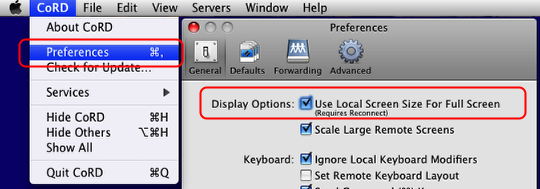
First things first, tell CoRD to use your local screen size for full screen if it’s not already set in the Preferences.
CoRD – Set Servers to Start Full Screen By Default
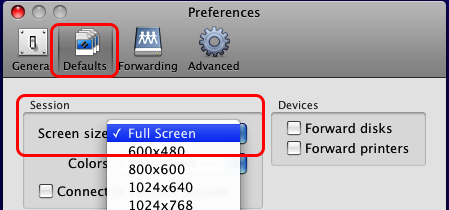
If you’d like the full screen behavior by default for all new servers and connections you can set it here.
CoRD – Set a Server to Start Full Screen
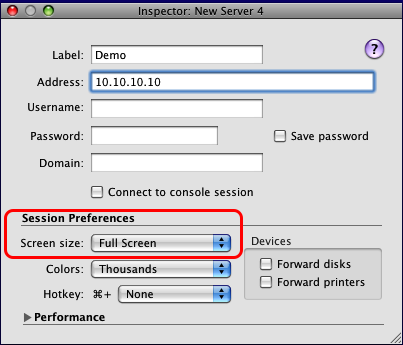
Or if you just want full screen on a case-by-case basis, set it on each individual server.
One Reason to Dislike Spotlight
It doesn’t do what it is supposed to do.
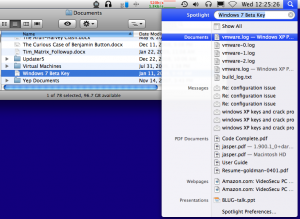
94 Mbps

tar -c Ubuntu-8.10.vmwarevm | ssh user@mymac.ip -- tar -x
I would have normally used scp to do the transfer, but had read ssh + tar was much faster due to scp’s implementation being inefficient. Guess, it’s true. Rock on, folks.
Family IT, the Easy Way
This past January, I helped a family friend transition from an old Windows XP machine to a brand new iMac. I really wanted to try the new screen sharing features of iChat, but as I was seated at their house, it wasn’t really an option. Enter last weekend and I got a call that they had made an ISP change and required a bit of help. Yes! I immediately signed her up for an AIM account and via the phone walked her through starting up iChat. Ten minutes later, I had full remote control of her iMac with a simultaneous audio chat. I can say that it worked better than I expected. The video lags just a bit, but nothing like VNC for those who have used that. (Yes, I know Screen Sharing is actually based on VNC, but it works much better than any VNC server/client pair I’ve ever used.) I highly recommend Screen Sharing if you’re lucky enough to be helping a Mac user while using a Mac (yes, rare).
Next, I helped her to fix a problem on a business Dell laptop using LogMeIn.com. It works well, but with nowhere near the performance or polish as the Mac’s Screen Sharing. For one thing it hangs badly if the network connection goes away. One time I tried to connect while the machine was still starting up and it ended up hanging the computer’s network connection altogether requiring a second reboot. Despite those problems, it was still effective in making a remote house call possible. Connection issues aside, it worked well. My only note is that when you first add a machine, the machine is added under a “Pro (Trial)” status. Simply switch it to Free. Pro status gives you the ability to share audio and transfer files which is really only necessary if using LogMeIn as a true travelling Remote Desktop solution. For IT purposes, Free is fine.
In the end, these two tools are now on my shortlist of must haves for the remote family IT guy.
For more information: LogMeIn.com iChat
When in doubt, reboot the mouse?!
Yesterday, I received an interesting Mac OS X tech support call from a friend. They couldn’t click on anything. I figured some sort of dialog on the screen must be hogging focus. To keep this brief, it ended up being the wireless, bluetooth mouse that Apple sells. A quick reboot of the mouse by removal and replacement of the batteries and my friend was back in business. The odd part was that the mouse pointer still moved on the screen; the buttons just failed to work.
Two things to take from this:
- Everything with batteries these days has a processor and can be rebooted.
- Always have a cheap $10 usb mouse on-hand for emergencies.
Pesky Content Filters
Sometimes companies can have some over zealous content filtering web-proxies/firewalls. To combat this, I’ve used this little SOCKS proxy called nylon in the past. Run it on your own Linux machine like so:
nylon -f -a company_ip
I like to run it in the foreground so I don’t forget to turn it off. Another note is that for some reason I wasn’t able to get nylon to work with Firefox unless I told Firefox to use the older SOCKS v4 protocol. Nylon hasn’t been updated in a couple of years, perhaps it has a v5 bug?
Another option that I haven’t tried, but appears to work with windows as well is 3proxy (with the world’s worst website).
Finally, the two solutions above can give you full internet access and not just web pages. However, viewing web pages through a proxy in this manner can be quite sluggish, so it might be worth your time to use squid as your web proxy since it caches content.
Here’s to freedom.
Web-based IRC
Had an issue today with an IRC-blocking firewall appliance. The following site allows you to use an IRC client in a web browser.Â